There is an issue in the Mistika VR module that may cause issues with it rendering. Exact symptoms seem to vary by platform and version. If you have any trouble, you can fix it with these steps:
- Select all of your Engines in the GUI
- Choose Engine > Configure Product Options
- Select Mistika VR from the list of products near the top
- Set the Command Formatting String value to:
-r $(Scene.enquote) [-s $(SubRange.Start)] [-e $(SubRange.End)] - Press Apply and Close
This change will be included in the 2018.0-f2 hot fix coming shortly with a few other little fixes. Please contact support@uberware.net if you have any questions.